Ever felt the “need” to go grab all those files you are seeing linked to the current page? Deep-copy type downloading of a website to your box for offline viewing isn’t new. Wget did quite a good job at it back in the days. In fact, even today it does a pretty good job. You give it a URL, you specify the recursion level of “N” and then it goes and fetches all the URL’s which are connected to the specified URL and are “N” levels deep.
Recently however, I was faced with a slightly complicated problem. What I really wanted to do, was to download a set of 500+ word documents from our work intranet (which runs on SharePoint 2003). The word documents were a part of a SharePoint Document Repository that has a gazillion other Word documents. I was faced with the default SharePoint Document Repository View that has Filter options. After I had set the appropriate filters and was able to see some 500 odd documents that I wanted to download on screen, the million dollar question surfaced in my little mind:
“Ok, now I can see the documents I want. How do I click on all these 500 document links and get them to download at-once, in a single shot, without having to go through the download / save / open dialog box for each and every one of those documents?”
I’m pretty much an Internet Explorer guy because I think it starts up faster than Firefox (and for the Firefox lovers, that’s just a personal feeling so no hate mail please :)) – but there are exactly the scenarios where the power of community plug-ins in Firefox leaves Internet Explorer cold.
FlashGot is a cool little Firefox plug-in that can do some serious damage when it comes to downloading multiple files!
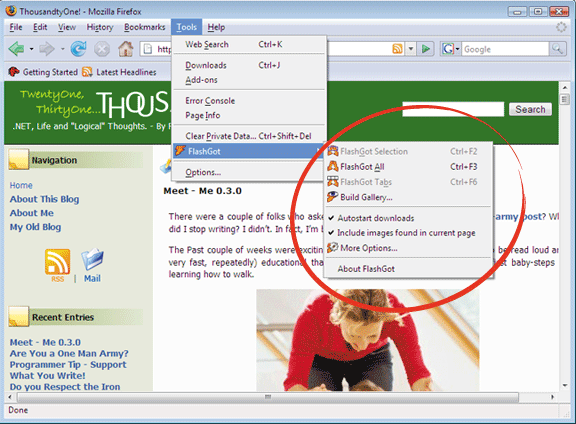
Let’s try and juggle around with some hypothetical situations to see where you would need this tool:
- You’re looking at a SharePoint document repository and you want all 100 documents you see on screen downloaded to your box, right now!
- You’re looking at a SharePoint document repository, you’ve filtered your view and you want all those documents that you see on your screen downloaded to your box, right now!
- You are looking at any screen with X number of downloads and you want all those X downloads on your box, right now! (Ok, I think you get the idea :))
The bottom line is that if you often stare at your browser window, look at a web-page and tell yourself – “wow, this page has so many useful links - I wish I could download all of them in a single click” this tool is the Holy Grail you’ve been looking for!
Besides letting you get all those links, FlashGot lets you filter based on File-Types. So if you are in a page which has hyperlinks to 100 documents, 100 MP3s, 50 GIFs, 20 other HTML pages and 12 Text files and you just want to download just the 100 documents in a single click the FlashGot “More Options…” menu comes to the rescue. The "General" Tab in this is the same dialog also lets you pick your favorite download manager.
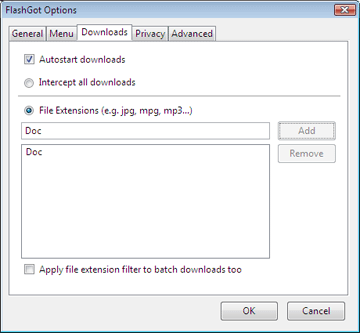
You just pick the type of files you want to download, click [Tools / FlashGot / FlashGot All…] menu, and pick a folder. That’s it. FlashGot Rips the URLs and adds them to your favorite download manager. Which means, you can now let the Download manager slog away at saving each download as you give yourself a well deserved nap. :)
Initially, when I was told we needed a set of 500+ word files from a SharePoint List, My first reaction was that I would have to use the SharePoint web-services and throw out some custom code to do this. But then, why write code when you can get the same results much faster using a tool? :)
I downloaded some 500+ word attachments from a SharePoint 2003 filtered view using FlashGot and I’m a FlashGot Fan already! Give it a shot, it’s free.
Comments are closed.