In part 1 we looked at Automagic which allows you a event-logic-action based workflows to automate your mobile and boring and mundane bits of your life. We took an example of creating a simple mindfulness bell.
On the list of things to automate in my life one thing that takes very little time but a lot of psychic weight is picking up, listening to and then hanging up spam calls.
I am on every Do-Not-Call and Do-Not-Disturb registry out there and yet I kept getting a few calls every other day. Everything, ranging from credit card sales call to vacation packages.
There are multiple call blockers you can download and install, but there is a couple of problem with the few I tried:
- These folks kept changing their numbers so I wanted to be able to block out patterns rather than blocking individual numbers.
- Most of these blockers block the calls without picking them which means the caller doesn't pay for the call. I want to block the spam calls and don't want to get disturbed, but it feels good to know that I made a spammer shell out a tiny bit of money and not get my time or attention in return. :)
- When you block calls without picking them and hanging them, the caller still gets an option to leave you a voice mail which can be a nuisance. It's a common problem described here.
With these things I mind I set out to make my own call blocker.
Making a Call Blocker That Supports Pick up and Hang Up in Less than 5 Minutes:
We're going to use automagic for this. If you've gone through my first post on automagic this workflow should look really simple and self explanatory:
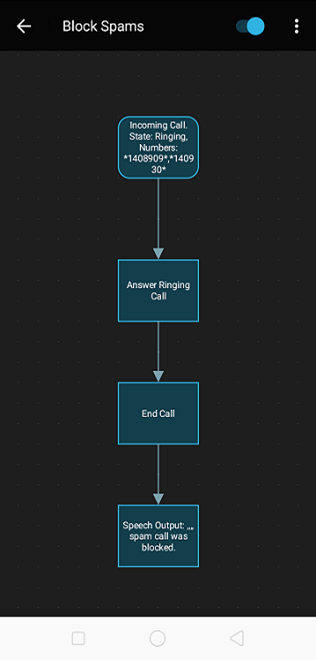
The above workflow is really simple. Keep it as a reference as you read the rest of this post. Like I said automagic works on event - logic and action model. Here, it gives me the event "Incoming call" followed by a few actions. First thing I do is drag and drop the incoming call event on the workflow.
In the detailed specification of the event (screenshot below), I have the numbers that have 1048909 and 140930 in them getting trapped by the event. The * before and after the number means any other characters or numbers before or after the pattern will still be trapped by this event. I do this since I discovered that all changing numbers from which I receive spam typically start with these numbers.
For you these can be specific numbers or any patterns like these. I even get to pick the state of the incoming call when the event will be fired, where I pick "Ringing", which basically means that I want actions connected to this event to get fired when the phone rings. All of this is set in the detailed view of the event which looks like this:
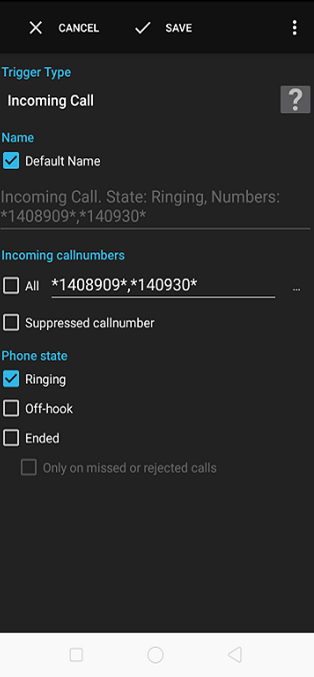
So when this event happens, i.e. I get a call from any of the these numbers and when my phone rings, I want to fire a couple of actions. These actions are: Answer the ringing call and End The Call.
If you look at the original workflow picture in the beginning of this post, both of these actions follow the incoming call event. Both actions are readily available in Automagic so I just drop them and connect them to the ringing event.
I also want to know that a spam call was blocked, so I put a speech output action (which leverages android text to speech to literally speak out a message). The commas ",,,," are for waiting for a second each, so I basically wait for 4 seconds and then my phone literally says that a "spam call was blocked". That's the last action on the workflow.
And just like that using Automagic we've built an application that folks on this XDA Forum have been asking for sometime now. :)
This is just one example of how we can use some of these powerful frameworks out there to automate some mundane aspects of our lives. If you are interested in more such automations you can watch out for more post in this series of just subscribe to this blog.
Comments are closed.