I’ve always been a Microsoft Developer. Besides the productivity that Microsoft Tools offer me, here’s a little dark secret on why I’ve always been a Microsoft developer:
Intellisense.
Yes, it’s the single feature that got me away from C, C++ and GW-Basic and made me take a jump towards Visual Basic years ago.
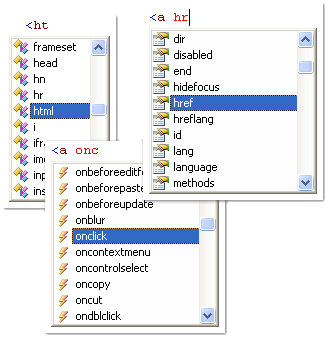
Intellisense might be the single best gimmick that Microsoft pulled in the history of computers but it sure did wonders - for thousands of developers around the world. It helped thousands of folks move to Microsoft Development Environments.
It’s obvious that today no one does Intellisense like Microsoft does. With Visual Studio 2008 – they’re getting even better. In fact Microsoft does it so well, that even Wikipedia acknowledges it:
|
IntelliSense is a form of automated auto-completion popularized by the Microsoft Visual Studio Integrated Development Environment. It also serves as documentation and disambiguation for variable names, functions and methods using metadata reflection. |
Ok, so where does Ruby on Rails come in all this discussion about Intellisense and Microsoft?
As Billy Hollis describes in his rather funny video on code addiction, our goal as software developers is not to write code. Our goal as developers is to provide the maximum value to the client and users for lesser pain, lesser risk and lesser cost. One of my mentors at work is often heard saying – “We need to build systems that are - Cheaper, Better, Faster”.
With the amount of buzz that has been going on the Ruby on Rails Side and how it can bump up Developer Productivity, I couldn’t help but investigate. Last weekend, I wandered a little distance away from .NET and took a casual stroll into the uncharted territory of Ruby on Rails.
I even borrowed a copy of Agile Web Development with Rails and browsed through parts of it. I would highly recommend this to anyone who’s interested in doing some serious work with Ruby on Rails.
One of my primary concerns as I worked on downloading and installing Ruby on Rails was getting intellisense to work with Ruby on Rails. I’ve been spoilt my Microsoft. Now I demand intellisense in every single IDE that I am expected to double click and open; leave aside programming in it.
Move away from Microsoft and Visual Studio.NET and you are bound to be faced with choices about which IDE you’ll use. With Ruby on Rails I was faced with a few choices:
- Sapphire Steel – If you're a Microsoft Developer, this thing let’s you code with Ruby on Rails from within the homely environment of Visual Studio.NET. But shelling out money? Naah! It's a little bit too much to ask from me :) Not for a casual hobby! Not until I have other options.
- Text-Mate on Mac – even though my machine looks like a Mac it’s hardly a Mac, so this option was pretty much ruled out.
- Aptana RadRails on Windows / Windows Vista – Free and open source (Yeah! Now we’re talking!)
Of course, I settled for Aptana RadRails. Needless to say, I downloaded it using the big fat “Download Aptana RadRails (Win)” button on the website.
After I had it installed, I “railed” (created) my first few “Hello World” Ruby on Rails projects using the command prompt and started running them on WebRick (for those who have never tried out Ruby on Rails, which I assume will be around 99%+ of the people reading this line of this post :), WebRick, is supposed to be much like the Cassini in the .NET World).
So, by now I was generating my controllers and scaffolding my screens and code. Basically I was loving it, but I wasn’t getting Intellisense and that was making me feel a little - frustrated.
Turns out that Intellisense support is pretty much present in Aptana. However, it’s not very easy to find.
Now this could be either be because of usability issues on the website, given the fact that this instruction button is hidden here (link updated as of 03/14/08) or because I was a little asleep (I was trying this out at 2:00 in the morning) but I couldn’t figure out how to get intellisense on Ruby installed for a couple of hours.
Anyway, the instructions for getting Ruby on Rails intellisense with Aptana are available here and once you click that link – the instructions have been listed under – “Aptana M8a/Eclipse 3.2/Rails plug-in Instructions”. The instructions of-course, are a little deceptive – they state: “To add Rails Support to Eclipse 3.2” and then the section provides detailed instructions on setting up intellisense with Ruby on Rails.
Now, there'll be folks like me who don’t know much about Eclipse and who will say – “Eclipse!? What Eclipse? I just downloaded Aptana. How do I get Ruby on Rails Intellisense with Aptana?” - If you’re like me and don't like reading the manual or in general, don’t know much about Eclipse (because you come from a Microsoft world or for any other reason) don’t worry – these are the same instructions you want to follow for Aptana and you’ll have intellisense working for Ruby on Rails.
Once you’ve followed the instructions you can even go – File / New / Project and pick “Rails Project” instead of “Railing” your projects through the command prompt!
That’s it for the day dear reader. You have a link to the book, you have a Free Ruby on Rails IDE for you Windows box and you have Intellisense with Ruby on Rails. What else do you want? Free Ruby Lessons!? :)
Seriously! Go play around with Ruby on Rails.
Comments are closed.